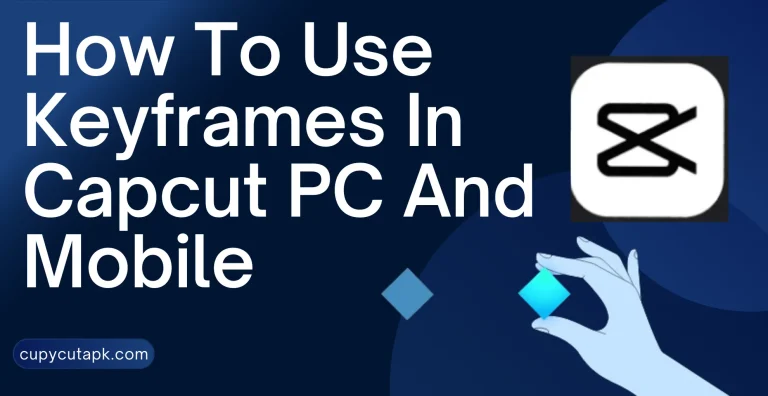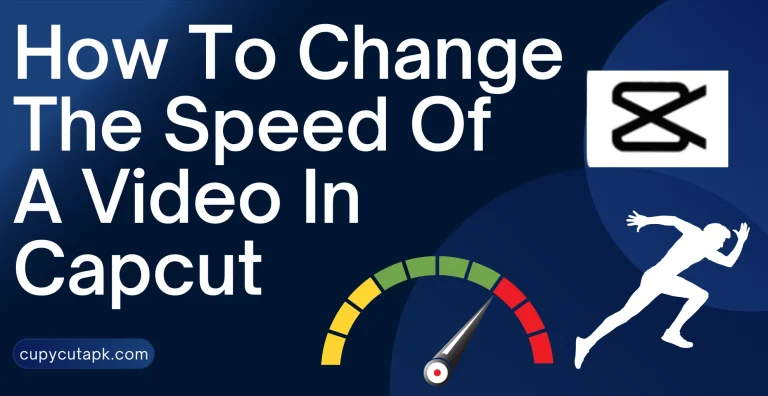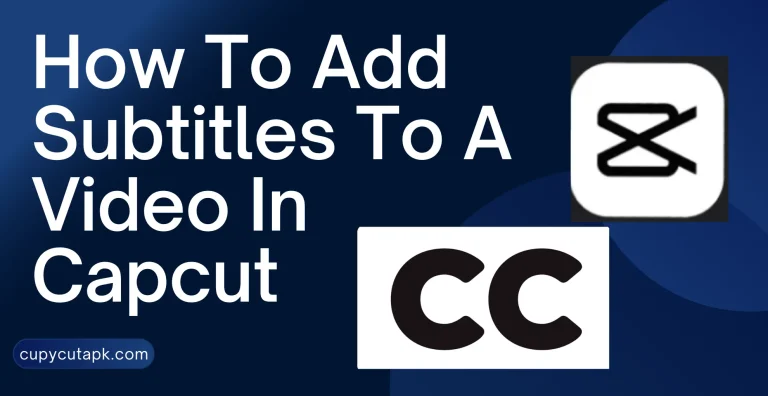Capcut vs Alight Motion Comparison: What’s The Best Option For Mobile Video Editing
Capcut and Alight Motion, both are very popular among video editing software for mobile and are used around the world. Capcut APK is a great video editing app while Alight Motion is mostly used for creating styles, designs, and animations. However, when it comes to the tools and experience, both have many common and appealing features and some differences between them.
Now the question is which one is the best option for you or which one serves you the best? Let’s break down the features of Capcut vs Alight Motion and find out the answer to our question.
Breakdown of Capcut And Alight Motion
Let’s compare their features one by one.
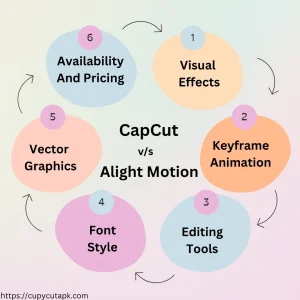
Visual Effects
Alight Motion has a range of visual effects to choose from like, typefaces, transitions, QR codes, and others. You can customize your content using these products easily in no time. You can enhance the quality of your content by using the color correction feature to make them praiseworthy.
Capcut has more availability and diversity in transitions and visual effects. You can make your videos more polished using different effects like dreamy, retro comic effects, split-screen, and more. You can also make a presentation combining multiple images.
Keyframe Animation
Keyframes are an essential part of any editing software. It is a basic need for creating animations, motion graphics, effects, and films. This feature is available in both apps. You can modify your videos and pictures using this feature and make them more dynamic, stunning, and outstanding by adding some transitions, effects, and animations.
Editing Tools
Both apps have almost similar basic and advanced editing tools including layering, masking, keyframing, chroma-keying, coloring effects, monitor blur, 3d animation, etc.
Some automated tools are also included in Capcut like auto background removal and auto caption generator. However, Alight Motion lacks these robotic features.
Font Style
Both apps have tons of fonts and styles. These fonts can be customized by size, color, opacity, stroke, background, and more. Some of them are free and some are premium. Always select a font that suits your content better to make it unique.
Vector Graphics
A set of pre-made vector graphics is available on Alight Motion. These vector graphics can be utilized to create motion graphics. Utilizing a motion graphic on the Alight Motion mobile app is quite simple and easy. Just pick up a vector, modify it according to your content preferences and you are all set to go.
On the other hand, Capcut lacks a vector graphic mode. However, it offers a wide range of useful effects and filters. Applying these filters is quite easy. You can sharpen your videos and pics using these filters to give them a classy and professional look.
Availability And Pricing
Both apps are available for Android and iOS. The basic features of these apps are free to use but they offer premium features as well. Premium features are locked on basic plans and you have to buy a subscription to unlock them. Another benefit of using premium plans is that you get rid of watermarks and ads too.
You can use their modified versions to access premium features for free. Click here to download the Capcut pro apk unlocked all for free.
Export Formats
Another amazing feature of these apps is they allow you to export your final project in a variety of formats, including MP4, GIF, JPEG, PNG, XML, etc. After completing your project, just click on the export button, choose the format according to your preferences, save the project and your content is ready to publish on any social media platforms.
Additionally, you can choose video resolution and frame rate on Capcut to get an idea about the file size. The maximum resolution setting on Capcut is 4K at 60fps.
Capcut vs Alight Motion: What’s Your Pick?
Both apps have their pros and cons. Which one is better for you depends on your editing needs and the relevancy of features. If you are a novice, go for Capcut as it is easy and user-friendly, especially for those who are new to editing.
However, if you want to go for some advanced editing and give your content a style, design, and dynamic effect then you’d better go with Alight Motion.
In the end, thanks for going through the Capcut vs Alight Motion comparison. We hope this article will help you to choose the right one. We’d love to hear which one you prefer! Don’t forget to let us know about your choice. Feel free to share your thoughts with us.